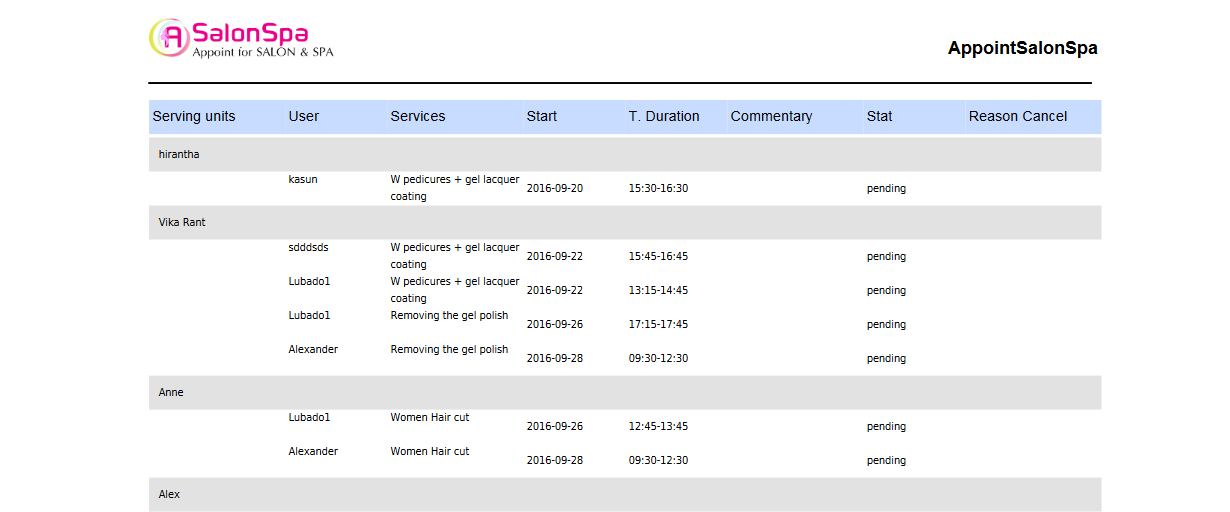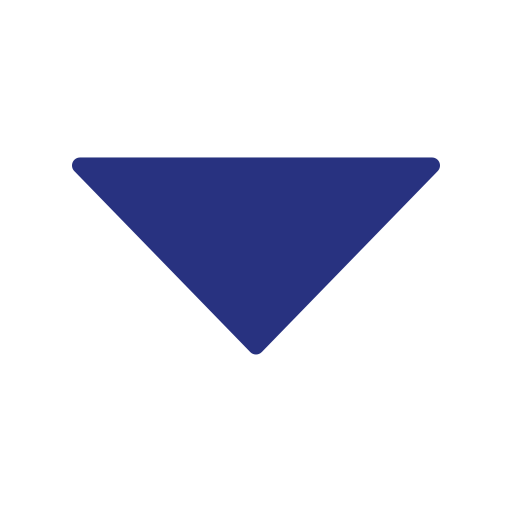1. Booking a Service
Through this section, users can book a reservation for a particular service. Especially here, users can get below status on a specific reservation. ‘Not available time’, ‘Booked’, ‘Available time’, ‘Your event’.
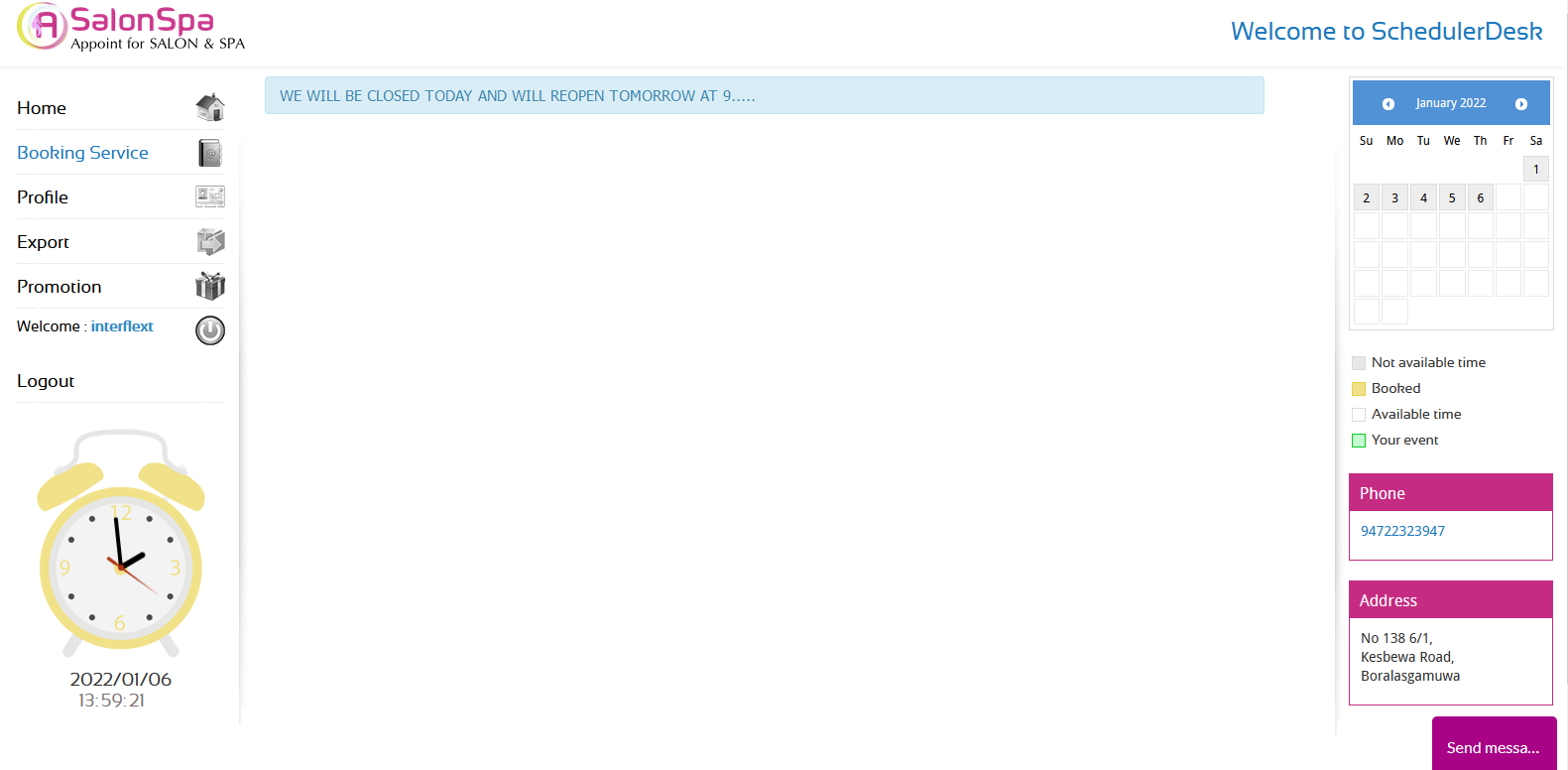
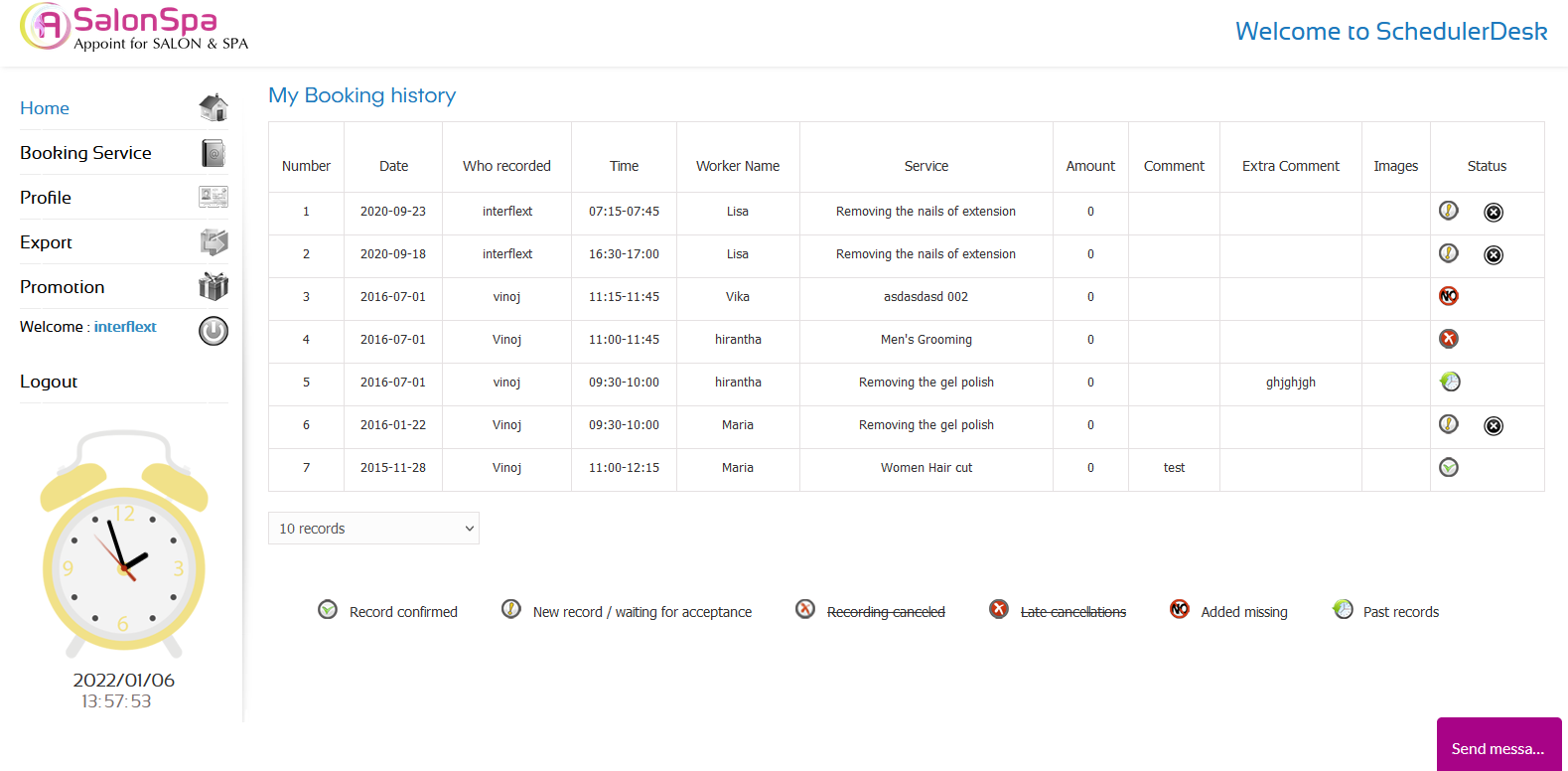
2. Reservation History
Through this section, the user can view, manage reservation history. Especially here, users can gather details like Date, Who recorded, Time, Worker Name, Service, Amount, Comment, Images, Status, etc.
3. Manage User Account
Through this section, user can Edit, update user details based on system guidelines.
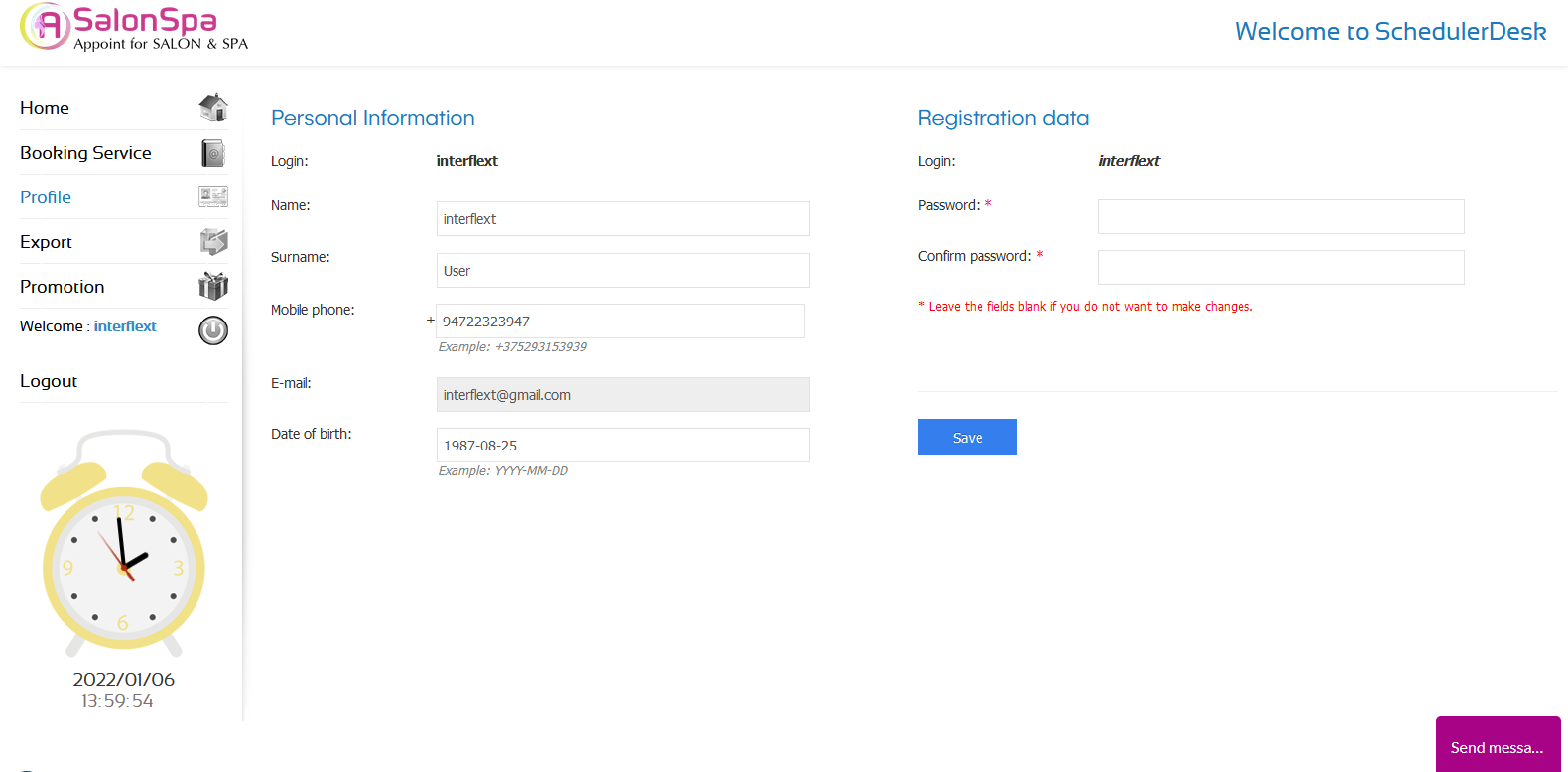
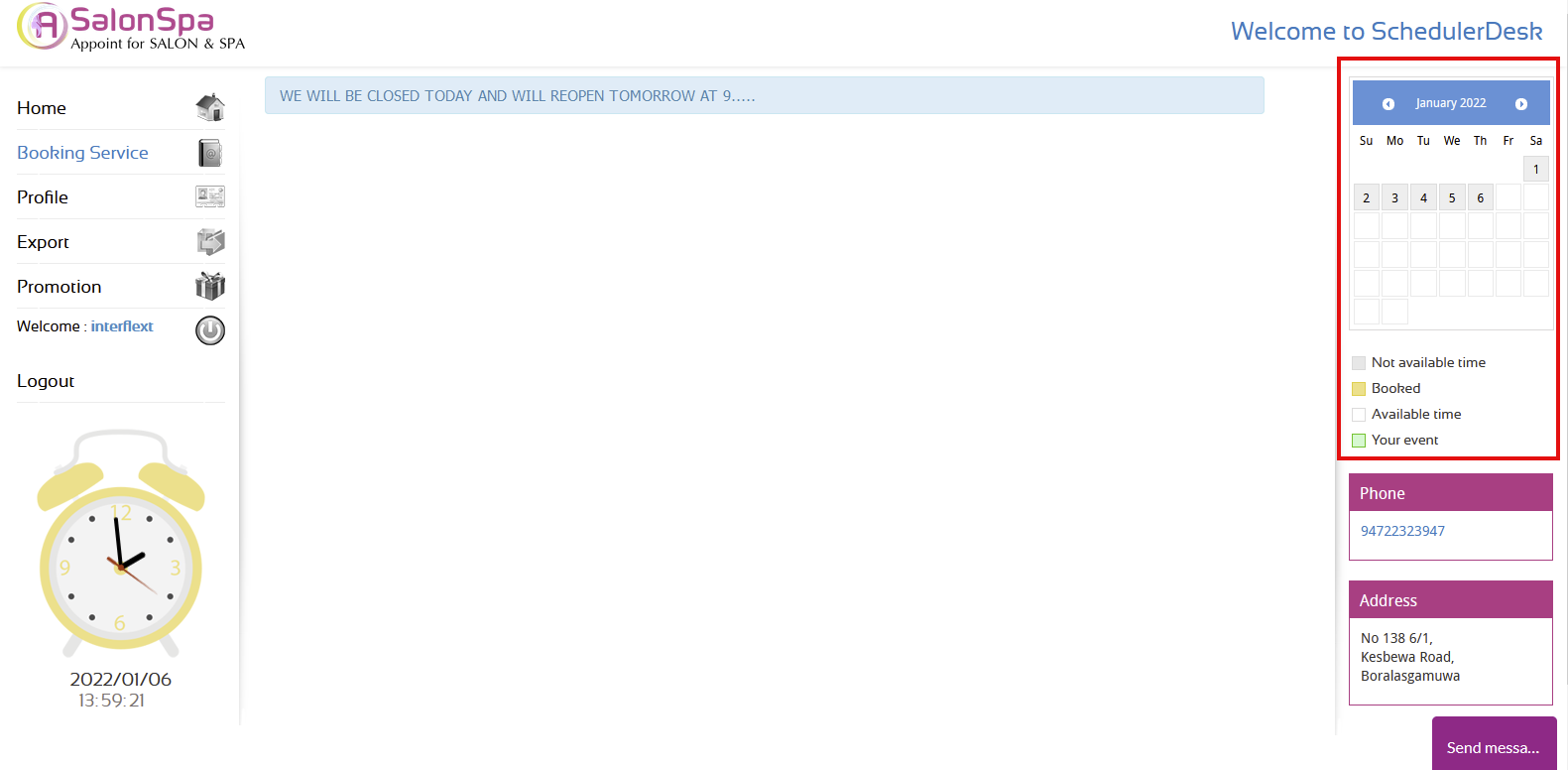
4. Reservation through Calendar
Users can book a reservation for a particular service via Calendar through this section. The most important thing is the ease of adding reservations and live updates. Users can see the on-time availability of the selected date/time.
5. Export Schedule
Selecting the Export option on a selected category will automatically be created and downloaded onto your browser. From there, you could download that file to your computer.